Some of them appear here and some of them elsewhere. I am all well, as long as it is written.
Some people have asked me how to do the encryption/decryption. I figured I should do a tutorial and bookmark it at the sidebar so that you all can now pen down your secrets safely.
1. First, copy the highligthed portion in green from here:
2. Go to your Dashboard and look for Design and then click on Edit HTML.
3. Look for the highlighted portion which says "head" and paste the text which you copied from the website just now, like what I did in the second photo here.
4. Make sure to save changes.
5. When you want to write a secret post, I suggest you type out your text in Word first.
6. Then, copy the text.
7. Go to this website.
8. And paste your text.
9. Notice the “key” where I typed in hate123. That is the password to your post.
10. After you have pasted your text, click on “Encrypt”, scroll down the page and you will see this:
11. Copy the HTML Code.
12. Go back to your blog and go to “New Post” as you would normally do when you want to write about something. Paste the HTML Code at the Edit HTML tab.
13. Then, you can change the “Show Encrypted Text” to some other thing like,
“Only you can know”
14. Then, publish post.
15. It will appear like the post before this :
16. Click on the hyperlink. It will ask you for a key.
17. The key I decided is hate123. When you write your secrets, you can decide on any key, but be sure to remember, if not tak boleh bukak secrets sendiri! Try and key in that key.
Happy trying with your respective blogs!
For larger view, you can click on the images. And yes, you may reproduce this and yes, you may link me if you want to teach someone else.
I will bookmark this with the label " encrypt tutorial"
Shy to comment? Well, never mind! Your reactions mean the world to me! Make me smile today :)



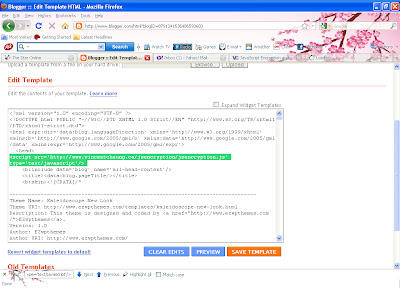






No comments:
Post a Comment